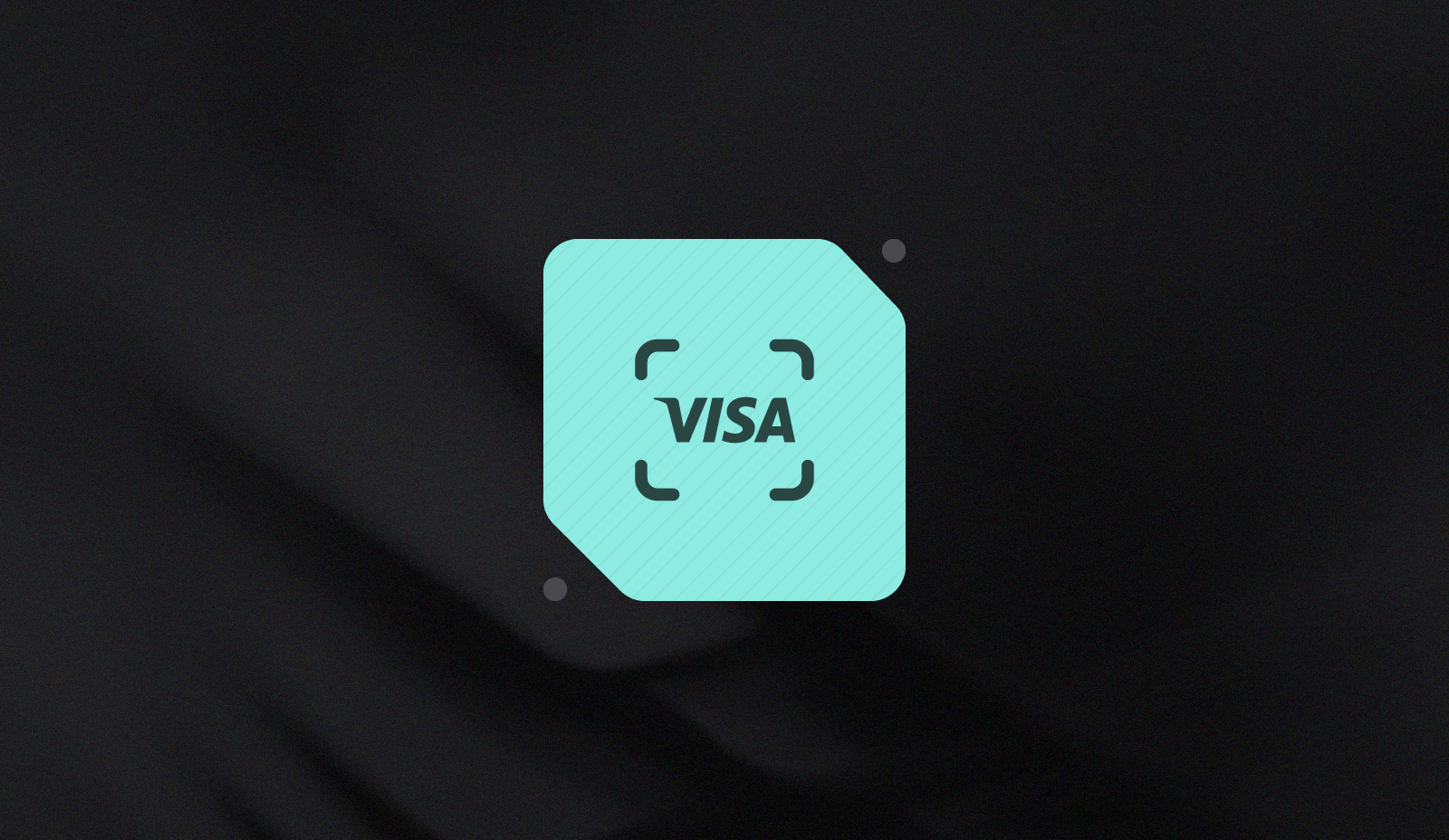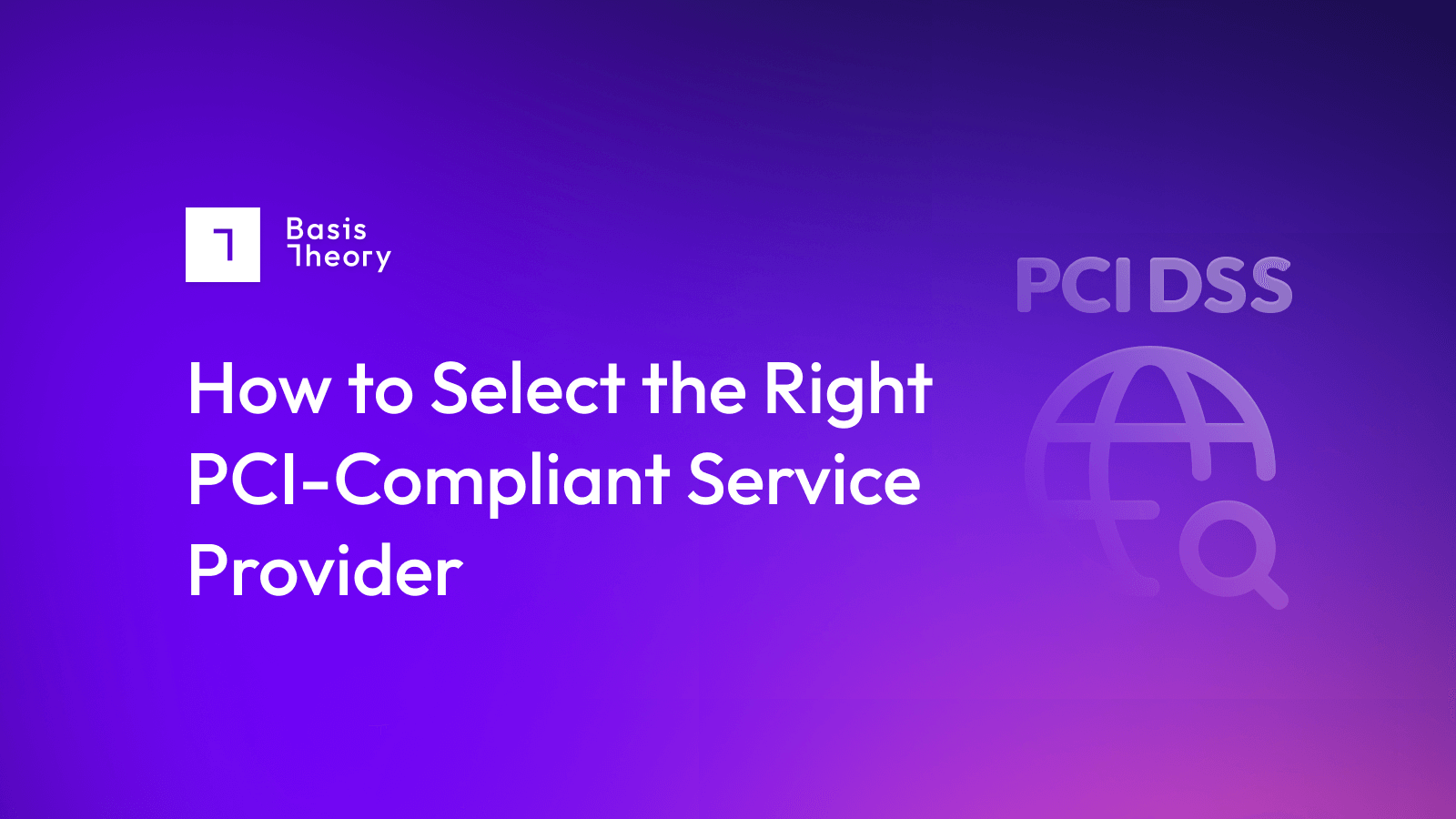Hard vs. Soft Card Declines: What They Are & How to Reduce Them

As magical as the payment process can seem when everything is going according to plan, the fun can come to an abrupt end when the transaction is declined.
Given how many participants take part in the payment processing journey, it should come as no surprise to discover that anyone, from the gateway to the processor to the issuing bank, may choose to stop a transaction in its tracks. Each has a responsibility to ensure they don’t enable fraudulent transactions, and take different approaches to fulfilling their obligations: gateways, for instance, may decline a transaction because there is no match between the card and the holder’s mailing address, while issuing banks may decline because there are insufficient funds available.
Simply stated, when a credit card is hard declined, you know the transaction cannot proceed; when it is soft declined, there’s a good chance that it can with some adjustment.
A hard decline comes straight from the issuing bank or customer, and tells you that there is a good reason why this transaction isn’t working—whether it be because the card has been reported stolen, the card has expired, the account has been closed, or some other rock-solid reason.
By contrast, a soft decline may be based on something more ephemeral. A soft decline could mean it’s a debit card that the bank would honor except the account is currently low on funds; or the issuing bank gives the thumbs up, but the gateway is concerned that the address doesn’t seem to match the account details.
Using Decline Codes to Distinguish Soft & Hard Declines
Decline codes combine both a number and a descriptive string (while the former is common for all merchants, the latter may be shorter and less clear for lower-volume merchants). Generally speaking, the descriptions are pretty definitive in identifying hard and soft declines.
For example:
Hard Declines
- 41 Hold Call, Pick Up Card (fraud account): The issuing bank is declaring a clear fraud, so the cardholder details should definitely not be used again.
- 78 No Account, No Such Account Exists, Invalid Account, or Nonexistent Account: The issuing bank is letting you know that however many times you try, there is no record of a corresponding account.
- 93 Violation, Cannot Complete: The bank is identifying an issue with the account that has caused them to proactively decline, and will not want to see another request.
Soft Declines
- 10 Partial Approval: This is the most frustrating soft decline! The issuing bank would certainly close the deal if the cardholder had just a little more credit or money in the bank.
- 65 Activity Limit Exceeded or Insufficient Funds: While the bank is unwilling to close the deal right now, the activity level may well ratchet down at some future stage, and/or the customer may add funds to their account.
- 97 Invalid CVV: The issuing bank cannot match the provided CVV to the account record. While security systems will become suspicious if the same account is tried too many times, most issuing banks will accept at least one case of a mistyped CVV.
Of course, there are many more codes from the networks, and, indeed, most payment service providers (PSPs) have their own list. Fundamentally, the lists are finite, and identifying the soft and hard declines is relatively easy.
How to Reverse and Reduce Soft Declines
The first thing to remember is that soft declines send a clear message: with the application of some patience or a different approach, these are closeable deals. When the issuing bank sends back an insufficient balance or partial approval decline, for instance, there is every reason to believe that representing the transaction at a later date could result in a positive outcome.
Additionally, planning ahead can prevent some soft declines. For instance, finding that previously valid credit card details are now coming up invalid could very well mean that the subscriber has a new card. A wide range of automatic card updater services, such as the Visa Account Updater (VAU), allow merchants to be informed as covered cardholder data gets updated, protecting the merchant’s ability to continue subscription payments, and to process for future purchases. Solutions like KnotAPI allow card issuers to switch saved payment methods on behalf of their users automatically.
Both examples point to the need for automation in any merchant’s payment process. A well-designed decisioning or routing engine can be used to ensure that stored information is kept fully up-to-date and to choose good options in response to soft declines, including waiting and trying again or automatically contacting customers to request an information update.
How to Reduce Hard Declines
Hard declines need to be avoided before they occur. In other words, applying security protocols and process guards within the payment system to catch low-potential transactions before they are delivered to the card networks. Adding, for instance, compliance monitoring capabilities can help to identify problematic accounts up front; and adding limits to, say, the size of transactions an individual account can make, or the number they can make in a short time window, constrains bad actors before their schemes turn into automatic declines.
.png?width=365&height=122&name=BTLogo%20(1).png)